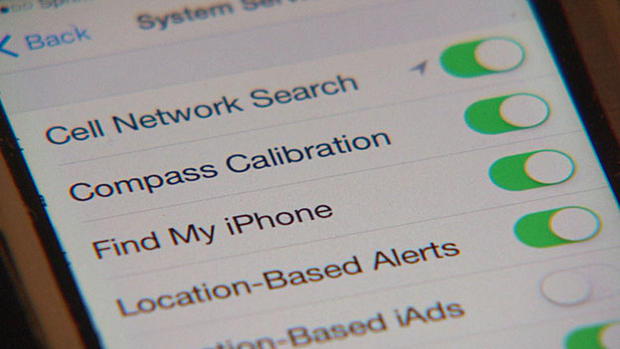How To Prevent Thieves From Getting Your Data
BOSTON (CBS) - They know where you are, the web sites you've surfed and your credit card information.
Smart phones and other internet devices are constantly "leaking" data about each of us.
But there are concrete things you can do to prevent your information from falling into the wrong hands.
Maybe it shouldn't come as a shock, but your iPhone is tracking where you've been and when you were there.
"Oh my gosh, it's got me all over the city," says one Boston man who we stopped on the street and showed him this location feature.
It's a feature you have to press five buttons to find.
"It's creepily specific," says another man.
"You should look at your phone settings and understand who you're sharing location data with," says Lee Weiner, a senior VP at Rapid7, a cyber security company.
For example, while you need to give up your location for your GPS to work, you don't need to do that for a ton of apps that all seem to want it.
"Maybe it's a music streaming service or a radio service you have. You don't necessarily need to share your location data," says Weiner.
He also says it's important to check all your apps. "Certain applications, if you feel don't need that, just disable it," he suggests.
Then there are passwords, passwords and more passwords.
One of the biggest mistakes we make is using the same one over and over, making it easier for hackers to steal it.
"Your information has value on black markets. So if I can steal your user name and your password, I can sell that," says Weiner.
But who can come up with multiple, complex passwords and have a chance of remember them?
Web technology to the rescue.
"It's like a password vault," says Weiner. You create a master password and the technology remembers everything else.
Weiner suggests "Last Pass" or "One Password."
But couldn't they be hacked?
"Could be. Though the benefit outweighs the risk," he says.
For online shoppers, the best advice is not to allow websites to store your credit card which means you have to fill out all the forms each time you buy.
"I know it's a bit of an inconvenience but the return on that is high," says Weiner.
And privacy settings on social media can change as new services are added, so it's a good idea to check every couple of months to make sure they're what you want them to be.
And the stakes are high.
Think identity theft and credit card fraud.
"You can protect yourself by limiting the amount of data you store," says Weiner.
Another good idea is to use something called "two factor authentication" for your most sensitive online services.
That pairs a password with a randomly generated number you receive as a text.
Again, less convenient, but safer.
MORE LOCAL NEWS FROM CBS BOSTON